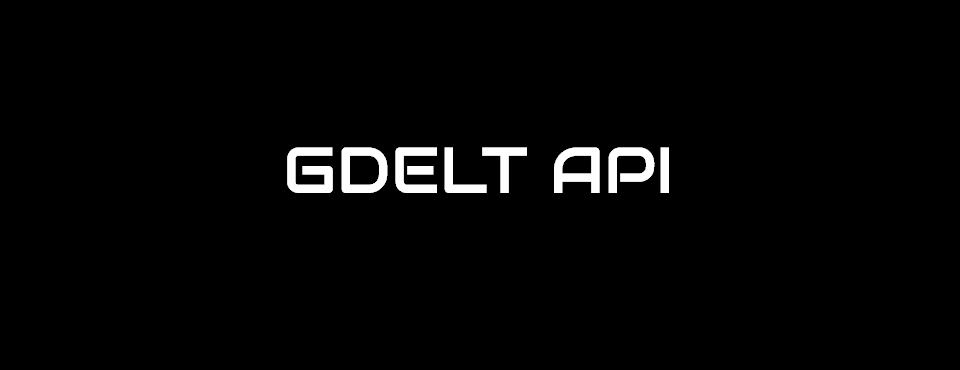We've added several new export options to our DOC 2.0 API HTML browser-based visualizations. For the timeline and tonechart HTML visualizations you'll now see CSV, JSON and Embed export options under the Export menu in the top right of the display. This makes it easy when embedding the visualization on a page for your users to instantly download the underlying CSV or JSON data for further analysis, while the Embed option displays information on how to embed the visual on a page. We've also upgraded the image export options to output the image much faster and with an enhanced X axis in timeline modes.
The word cloud visualization has been significantly upgraded to generate a much higher resolution raster image and to eliminate the large whitespace border that previously appeared around the word cloud and made it difficult to embed in web pages. The word cloud visualization now rasterizes the display at a much higher resolution, then calculates the content bounding box, crops and regenerates the raster image for display, all automatically. We've also added export options to the bottom right of the visualization to make it easy to download the underlying CSV or JSON data, embed yourself or download a static image.
You can see the output of the new static image export option of the word cloud tool below for the search "Islamic State."